¶ Collecting war-related memes
This document outlines scope, workflows, sources and tips for collecting memes related to Russia’s war on Ukraine.
¶ Scope
¶ What to collect?
Memes! What are they?
In practical terms, here are the three elements of a meme we are looking for in an image or a video:
- it is built on an existing template (or illustrates an existing catchy word/phrase or idea);
- adds a new meaning to it (connecting it to the realities of the Russian invasion);
- contains humor.
Format:
- Image
- Video
Languages:
- Ukrainian
- Russian
- Belarusian
- other
Examples of memes:
¶ Video memes
In selecting video memes we are looking for : the same three elements
- it is built on an existing template (or idea);
- adds a new meaning to it (connecting it to the realities of the Russian invasion);
- contains humor.
Examples of video memes:
¶ Caveats
Please avoid items that are:
- Pro-war / pro-Putin memes
- Artists’ works (these usually have an author’s signature or stamp present inside the image) (view example)
The following meme types will be collected, but might not get publicly displayed:
- Racist (view example)
- Homophobic (view example)
- Pornographic (view example)
If you are not sure about any of these categories, don’t worry, please go ahead and submit your meme, we’ll curate the collected memes before we publish them on the wall. Also, do not hesitate to post a question on SUCHO Slack in the memes_collection channel!
¶ Workflow
- Using suggested (or your own) sources, find a meme on social media and make sure it fits the scope. Some specific hashtags can be useful.
- Download it. (See tips of downloading files from Telegram).
- Add the file to the collection, using the submission form.
- If you need to check the meme content type, you can consult our growing Meme Glossary.
¶ Reducing duplication
With so many memes available for collecting, it is not realistic to completely avoid duplication, but we can try to reduce it. To that end, please:
- Check with the SUCHO Meme Wall if your meme is already there (if you can, search by one of the filters)
- Use the Meme sources spreadsheet to mark the sources that you plan to monitor regularly (in tabs for specific social media).
¶ Strategies
Here are some suggested strategies for finding memes.
Social media (Facebook, VKontakte, Odnoklassniki, Instagram, Twitter, etc., see some suggestions below):
- Visit topical groups, channels, accounts, etc.
- Scan comment threads under various posts.
The web at large: search the web for specific meme types or memes on specific topics, for example:
- русский военный корабль
а я сейчас вам покажу
Etc.
¶ Some suggested hashtags
These are some suggested hashtags:
#русскийкорабль
#русскийвоенныйкорабль
#аясейчасвампокажу
#всенетакоднозначно
#Чернобаевка
#паляниця
#восемьлет
#z
#zапобеду
#концерткобзона
#кобзон
#русскиесолдаты
#русскаяармия
#украина
#намнестыдно
#мненестыдно
#мырусские
#putin
#standwithukraine
#ukrainewar
¶ Working with Telegram channels
To work with images and video from Telegram channels, you’ll have to install the Telegram software. When you hover over a post, hit arrow that will appear in the upper-right under the timestamp, like so:
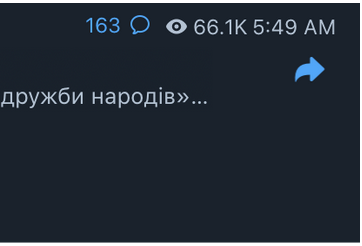
Then in the window that pops up, hit the up arrow in the box in the upper right, and then choose “Copy link” to get the link to put into the form.
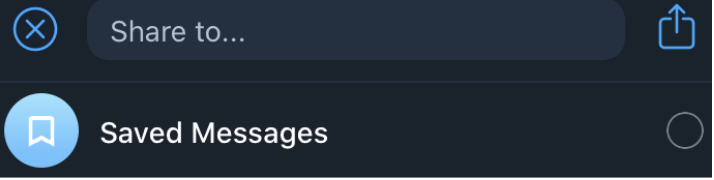
You can download the image, and/or screenshot it (especially if the text is outside the image in the post itself).