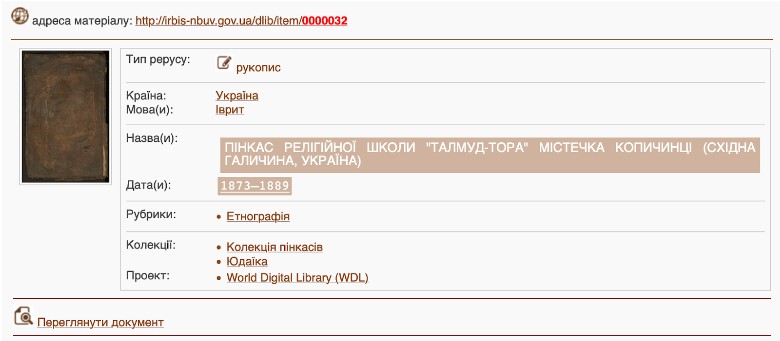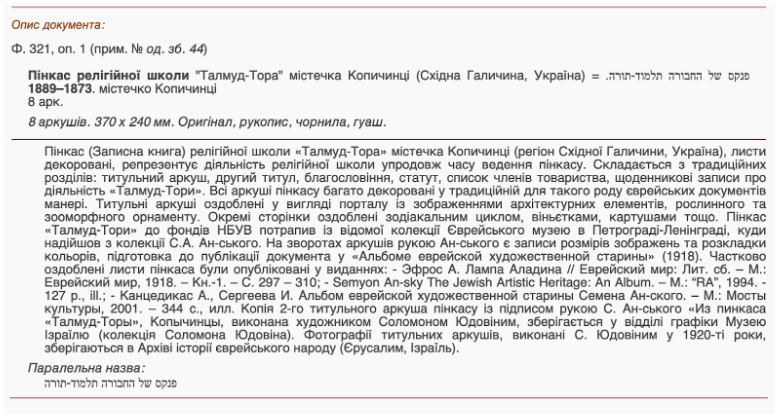¶ SUCHO-IA Metadata Template (for uploading items to IA)
These directions are for if you are directly uploading items to IA. If you are editing metadata in the metadata spreadsheet, see this template
Internet Archive provided fields:
[*] means that these are required by Internet Archive
¶ Page Title*
Title of the item/edition/resource (In Ukrainian/original language)
¶ Page URL/Identifier*
sucho-id-
- If you are directly uploading an item to IA, you need to add “sucho-id-” in the front. This is important so it is automatically added to the SUCHO collection.
- If you are working in the metadata spreadsheet, the identifier (Column D) is already there. Do not change or delete it.
¶ Description*
Describe the item as best as possible, rely on the item record if it exists. If there is already a description of the resource from the item record or website in Ukrainian or any other language, please add that under original_description (see below).
If you are working in the metadata spreadsheet:
- Most entries in the sheet already have a description that was generated through web-scraping. If the information is correct and helped, keep it. If there is any other information you think would be helpful to add, add it.
- If all or portions of the pre-generated information is incorrect or incomprehensible (i.e., seemingly random letters and punctuation), remove it
- If the pre-generated description follows the pattern: “Data rescue copy of URL1 scraped from URL2” and the domain of URL1 does not match URL2, set the status to “Needs help” in Column A and in the comments (Column M) say that the “Domain of the data rescue copy URL does not match the scraped from URL”.
¶ Subject Tags*
Add up to 10 Subject Headings. Please check the list of approved SUCHO headings here. If there are UKR or RUS subject headings from the original page, please add them under original_subject_heading (see below) Have a subject term you’d like to add to the list? See our FAQs below!
- If you are directly uploading an item to IA, separate subject headings with commas as directed by the IA upload form.(e.g., subject1, subject2)
- If you are working in the metadata spreadsheet, separate subject headings with semicolons
- If you are need to use a personal name as a SH, please transliterate the name and use the format Last Name(s), First Names(s) Patronymic (if present) (e.g., SUCHO; books; Shevchenko, Taras)
¶ Creator
Author (person or organization that created the original object not necessarily the electronic object (e.g., who wrote the book, not who digitized it)
- If you are directly uploading an item to IA, use the format Last Name(s), First Names(s) Patronymic [if present]
- If you are working in the metadata spreadsheet, use the format Last Names(s), First Name(s) Patronymic [if present] in creator (Column G)
¶ Date
Creation/Publication date, not date accessed (not today!), nor the date published online (so a book published in 1696 would need 1696 in the Date field)
- Please use ISO format: YYYY or YYYY-MM or YYYY-MM-DD depending on whether you have only the year, the year and month, or the full date
¶ Collection*
Similar to format. Automatically chosen by the Internet Archive based on the file format. Check to make sure the choice makes sense and adjust if necessary. Note: not included in metadata spreadsheet work.
¶ Test Item
Keep it as “no” Note: not included in metadata spreadsheet work.
¶ Language
Choose the language of the textual item or resource. This is important for OCRing.
¶ License
Leave blank. Note: not included in metadata spreadsheet work.
¶ Additional metadata:
[*] means that these are required by SUCHO
These need to be added using “Add additional metadata” under “More Options”
¶ source_url*
The web address linked to the resource you're uploading (for example, the item page where you downloaded the PDF from), the parent page for the object we are describing. This should not be the simple domain name (e.g., www.loc.gov) unless no more specific URL can be found.
- If you are working in the metadata spreadsheet: The parent page is usually mentioned in Description (column O), as “Image linked from” or “scraped from”. If the information in Description does not include a source URL, you may need to go to the SUCHO spreadsheet in the "done" tab to see if you can find the collection this came from and go back to the item record.
- Examples of the source_url:
- For this book, the source_url is http://irbis-nbuv.gov.ua/dlib/item/0000013
- For this book, the source_url is http://library.chersonesos.org/showsection.php?section_code=4
- For this image, the source_url is https://lib.kherson.ua/stvoryuemo-diva-svoimi-rukami.htm
¶ host_institution*
Organization/Institution who hosted the resource. Use the transliterated (not the vernacular) version of the institution's full name. See the FAQs below for resources on how to transliterate. Do not translate the name of the institution into English. Please use the name of the institution in Nominative case only.
¶ host_location*
The city in which the institution above is located. Please list the city and then search for it in Wikidata. When you’ve located the correct city you can find a ‘Q code’ next to it on top of the page (for example: Kyiv (Q1899)). Please add the name of the city and the Q number to the appropriate cell in the format CityName (Q###) as with the Kyiv example above..
¶ original_subject_heading
Many items have subject headings from their original institutions, often in Ukrainian or Russian. To provide context for potential future use, please add these subject headings here.
- If you are directly uploading an item to IA, separate subject headings with commas as directed by the IA upload form.(e.g., subject1, subject2)
- If you are working in the metadata spreadsheet, separate subject headings with semicolons (e.g., SUCHO; books; Shevchenko, Taras)
¶ original_description
Use this space to provide any additional contextual information about the resource that you find on the original website.
¶ Additional metadata based on type of resource
***These are not necessary for the metadata spreadsheet work.
- Books
- place_of_publication
- publisher
- Journals
- journal_title
- issue
- number
- Music scores
- place_of_publication
- publisher
- Images
- color: color or BW
- Video file
- color: color or BW
- Audio file
- Other
Example of the metadata template in IA with metadata about an object:
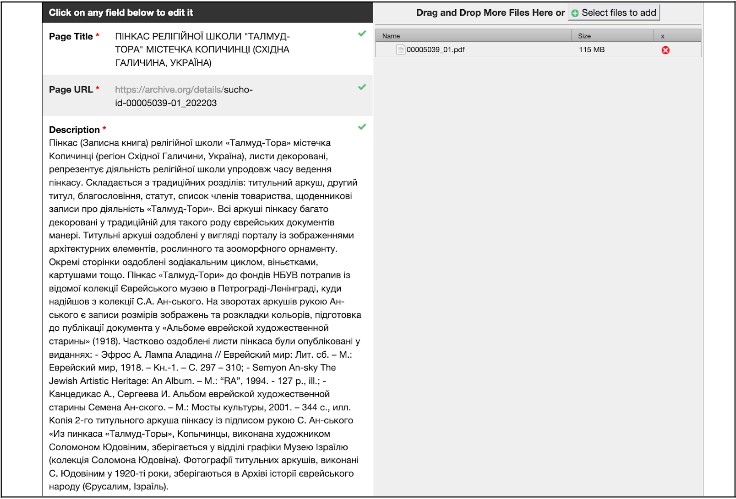
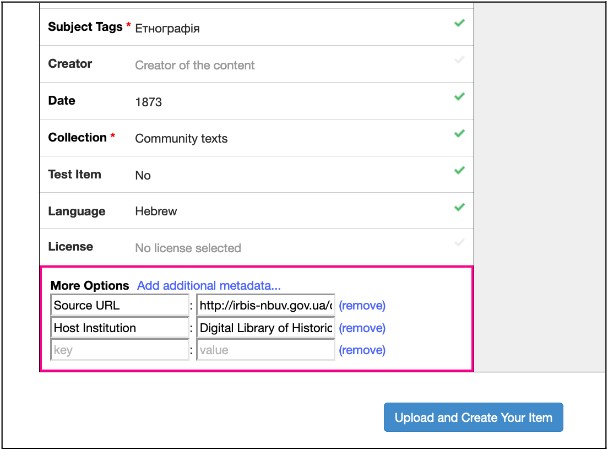
Item Record in the Digital Library of Historical and Cultural Heritage
Permalink: http://irbis-nbuv.gov.ua/dlib/item/0000032